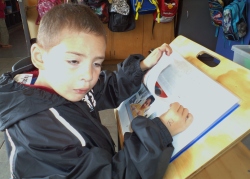Figure 1 Fingers in correct position
Kohl is a five year old boy who is blind and is attending his local primary school. He transitioned from preschool to primary school in term one this year. He has settled into the classroom routines very well.
Here Marg Crosswell, BLENNZ Resource Teacher of Vision who works alongside Kohl explains his transition and the process of developing pre-braille skills.
In Figure 1 Kohl has his fingers in the correct position on the Mountbatten brailler. Continue Reading →

Figure 1 Grita signing W
Grita is a 10 year old girl who is deafblind, has Down Syndrome and developmental delay. She is blind in her left eye and has 4/60 vision in her right eye.
Grita is in a mainstream setting and is attending her local primary school.
Here BLENNZ Resource Teacher: Vision Lynlee Pendrigh who is her weekly ORS teacher, talks about how Grita uses key New Zealand Sign Language signs and speech to communicate alongside her peers in the classroom.
In figure 1 Grita is signing the letter W. Continue Reading →

Figure 1 – Bradley is fully focused on learning through experience
Bradley is a six year old student with partial aniridia who attends a Year 2 primary school.
Neralie Hannam, BLENNZ Resource Teacher of Vision has been working with Bradley as he begins to develop early literacy skills.
Figure 1 – Bradley is playing with a toy train set
What is happening now?
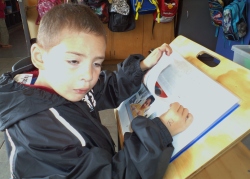
Figure 2 – Bradley reading Zacs Train Set
Bradley continues to develop and consolidate his reading skills through enlarged print readers from the Blind Foundation Library and hands-on support materials relevant to the stories.
This involves choosing readers like ‘Zac’s Train Set’ (figure 2) and supporting the introduction of the story with a story box of related objects to reinforce the vocabulary and make the story immediately meaningful.
Prerequisite skills

Figure 3 – Bradley exploring the story box objects.
Bradley is able to orientate the reader and set it up on his slope board, turning the pages as directed. He continues to point to each word with his finger as a vision strategy. He is highly motivated to work through the reader and identify each of the story box items (figure 3).
Possible next steps
- To improve finger pointing accuracy.
- To increase fluency.
- To increase sight word knowledge.
- To extend vocabulary.
Teaching methods and strategies
- Each illustration in the book is viewed and discussed, then Bradley is given a corresponding object associated with the illustration on the particular page.
- He is encouraged to use the name of the object in a sentence and /or describe it.
- Once all the pictures and objects have been explored, we read the whole story together, finger pointing to each word and object.
- Time is given for free play using the objects/actions introduced in the story with lots of discussion and reinforcement of vocabulary.
Learning adaptations
- A slope board is used to raise the reader into the optimal viewing position for Bradley and to improve his posture.
- Readers with N36 font are sourced from the RNZFB Homai Special Formats Library or made by the wonderfully resourceful Teacher Aide.
- If activities are noisy or disruptive to the class I work with Bradley in a different space. He is more focused and tends to have a longer concentration span when we do this.
Assessment
I communicate with the classroom Teacher and Teacher Aide on every classroom visit noting down Bradley’s successes and areas for development. I revisit the same reader at each visit in a week, noting down improvements in finger pointing, fluency, vocabulary and participation. At the end of the week the book is placed in Bradley’s choosing box.
Helpful Links
More information
Email us at BLENNZ for more information about this subject.
We will link you up with either the author of this post or another BLENNZ colleague with whom you can continue your conversation.

Figure 1 Ashley at the computer
Ashley is a 16 year old blind student who attends a unit at his local high school.
He is working with his Resource Teacher Vision, Virginia Ashby, learning to make use of the keys on the computer keyboard so that he can make choices after listening to the instruction on the Dolphin Guide computer programme.
Figure 1 shows Ashley at the computer. Continue Reading →